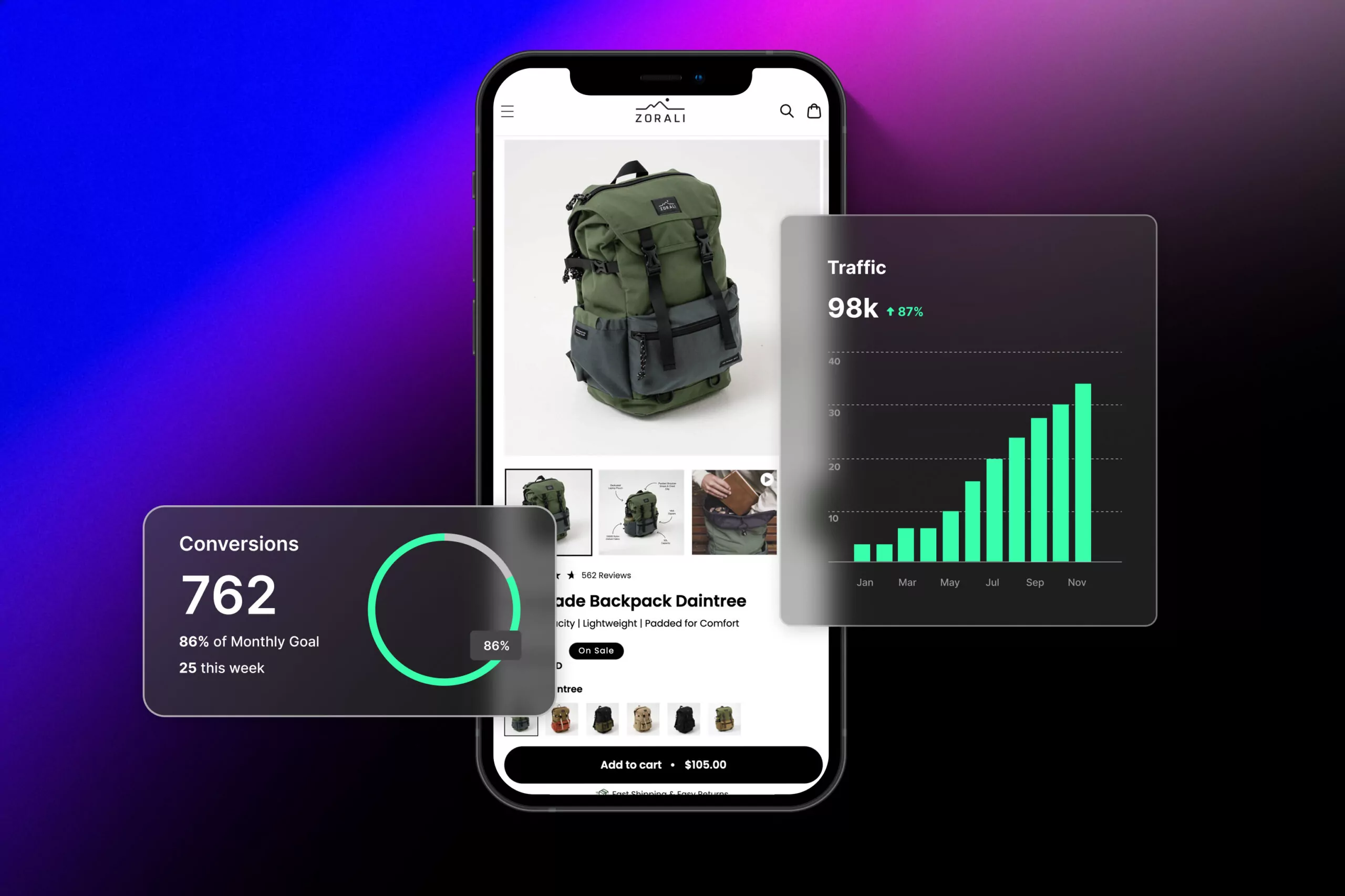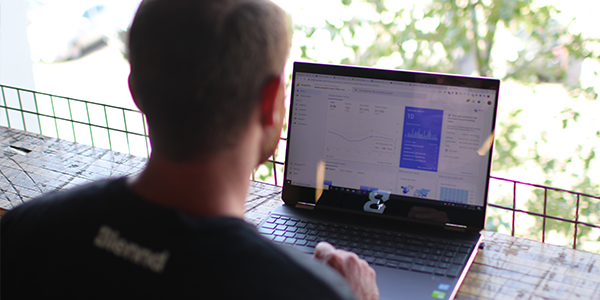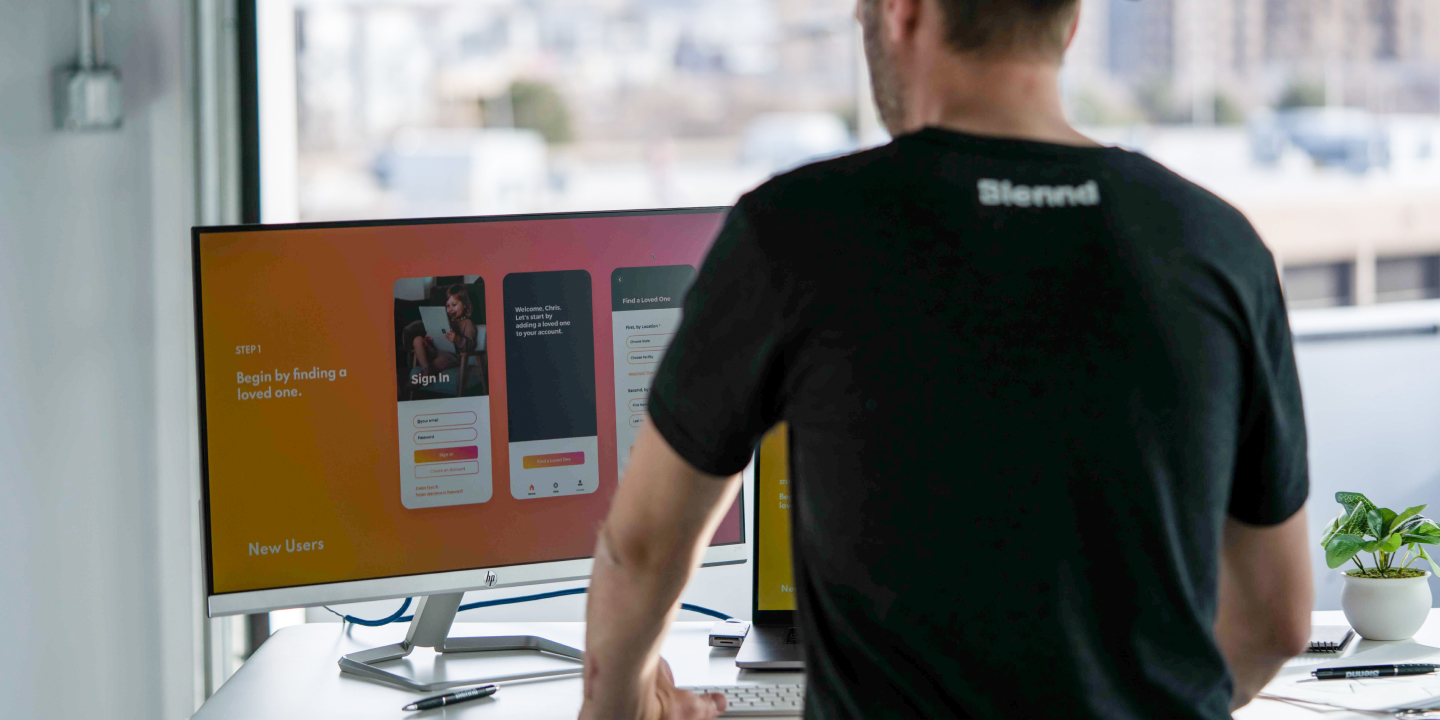3 Ways to Boost Mobile Conversion Rates
Mobile devices now dominate web traffic, yet a persistent challenge remains: mobile conversion rates typically lag behind desktop. The culprit is often slow loading pages, cumbersome forms, or interfaces that are hard to use on a small screen. These areas represent a significant opportunity to meaningfully increase how many mobile visitors take desired actions on your site.
Let’s take a look at these three proven strategies to boost mobile conversions.
1. Optimize Page Load Speed
Speed is paramount for mobile users who are often multitasking or on the move. Research by Google found that 53% of mobile visitors will abandon a site that takes longer than 3 seconds to load. In fact, as page load time goes from 1 second to 5 seconds, the probability of a user bouncing (leaving without interacting) increases by 90%. Every extra second of loading can cost you a significant portion of your audience.
This isn't just about preventing annoyance – speed directly impacts conversion rates and revenue.
Deloitte Digital Study (Retail): A mere 0.1 second improvement in mobile site speed led to an 8.4% increase in conversion rates for retail sites, plus higher page views and order values.
Mobify Analysis (E-commerce): Across numerous e-commerce sites, each 100ms (0.1s) faster page load yielded a 1.11% increase in conversion on average. Faster checkout pages saw an even higher lift (1.55% per 100ms).
Walmart.com: The retail giant reported that for every 1 second of improved page load time, conversions increased by 2%.
Best practices for mobile page speed:
- Optimize images: Large image files are often the #1 cause of slow mobile pages. Use appropriately sized images and modern formats (like WebP) to drastically cut load times. Compress images without visible quality loss – smaller file sizes mean faster loads.
- Minimize heavy content: Each extra element on a page (images, videos, third-party widgets, etc.) adds load time. Keep pages lean and load only the essentials up front; defer or lazy-load the rest of the content. Avoid auto-playing videos or massive carousels unless they're crucial.
- Prioritize visible content: Aim for a fast First Contentful Paint (FCP) – the moment some content first appears on screen. Users should see something happen quickly, even if the rest of the page is still loading. Google recommends that the main content load within 2.5 seconds on mobile for a good UX.
Key Takeaways – Optimize Page Load Speed
- Aim for <3 second loads. A good rule of thumb is to deliver meaningful content in under about 3 seconds on mobile. Beyond that, a large share of users will start dropping off.
- Compress and streamline your pages. Use optimized images, lightweight layouts, and as few scripts as necessary. Trim away any element that isn't adding value to the user.
- Iterate for small gains. Treat performance as an ongoing UX improvement. Even small improvements can yield measurable conversion lifts.
2. Simplify Forms
Filling out forms on a mobile device is often a pain point for users. Small screens, touch keyboards, and on-the-go contexts mean any unnecessary friction in a form can lead to drop-offs. It's no surprise that complicated checkout or sign-up forms are a leading cause of conversion abandonment on mobile. In fact, about 18% of US online shoppers have abandoned an order because the checkout process was too long or complex.
Mobile users have to deal with limited screen space and touch input, so lengthy forms requiring lots of typing or scrolling feel especially tedious. Every extra field you ask for is another opportunity for the user to give up. The Baymard Institute, which researches e-commerce UX, emphasizes that the number of form fields correlates directly with checkout usability – more fields = more perceived effort.
Consider these powerful examples:
Nielsen Norman Group findings: "Every time you cut a field or question from a form, you increase its conversion rate — the business case for this guideline is that simple." In usability tests, forms that followed UX best practices had almost twice the success rate – 78% of users completed them on the first try, versus only 42% for forms with usability issues.
One of the most famous examples of form optimization comes from Expedia. They discovered that an optional field ("Company") in their checkout was confusing customers and causing validation errors, leading to drop-offs. Expedia removed one redundant form field and saw $12M more annual profit from recovered bookings.
Best practices for mobile forms:
- Keep forms as short as possible. Scrutinize every field you ask for. Is it truly needed at this stage? Can it be collected later or inferred automatically?
- Break up long processes into steps (if needed). If you must collect a lot of information, don't present a never-ending scroll of fields. Break the form into bite-sized steps or screens with a clear progress indicator.
- Use mobile-friendly inputs. Use the appropriate input types (e.g., email fields that bring up the "@" keyboard, numeric keypad for phone/ZIP code fields) so that typing is easier.
- Provide shortcuts like autofill and scan. Take advantage of device capabilities to save typing. For instance, integrate address autofill suggestions or allow credit card scanning via the camera.
- Avoid forcing account creation at checkout. Baymard's studies show that "forced account creation" is a major cause of cart abandonment. Instead, let them check out as guest with just the necessary info.
Key Takeaways – Simplify Forms
- Shorter is sweeter: Reduce the number of fields in your forms to the bare minimum required. Each removed field can directly lift your conversion rate.
- Design for easy input: Make forms mobile-friendly with large, tappable input areas, relevant keyboards, and clear labels. Minimize typing by enabling features like autofill or address lookup.
- Be flexible and user-centric: Offer alternatives like guest checkout or social login to avoid making users create accounts before they're ready.
3. Use Thumb-Friendly Design
Mobile conversion isn't just about what users have to do (speed and forms) – it's also about how easy and comfortable it is to navigate and interact with your site on a small touchscreen. Most mobile users navigate with their thumb, often using the phone one-handed. Designing your interface to be "thumb-friendly" means arranging content and controls in a way that aligns with natural thumb reach and making tap targets easy to hit.
Consider these statistics on how people use their phones:
About 49% of people use their phone one-handed, using their thumb to tap the screen, while 36% hold the phone in one hand and tap with the other hand's index finger (cradled), and only about 15% use both hands.
UX researcher Steven Hoober popularized the concept of the "Thumb Zone," which maps out easy-to-reach vs hard-to-reach areas on a phone screen. The most comfortable area is generally the lower center of the screen (when held one-handed). The top of the screen and top corners, by contrast, can be hard to reach without shimmying the phone in your hand.
Touch target size is also critical. Apple's human interface guidelines recommend at least a 44-point (around 7mm) tall/wide touch target for any tappable element, and Google's Material Design recommends 48 dp (~9mm).
Real-world examples show the impact:
Many e-commerce sites have implemented "sticky" add-to-cart bars that remain fixed at the bottom of the screen as you scroll a product page. In one A/B test, adding a sticky add-to-cart bar on mobile led to a 9% increase in conversion rate for the variant with the always-visible bottom button.
Best practices for thumb-friendly design:
- Keep primary interactive elements within the easy reach zone (green in the thumb zone image). Place key call-to-action buttons, navigation menus, and important controls toward the bottom half or bottom center of the screen whenever possible. Use a layout that avoids requiring the user to constantly reach to the top for common actions. Provide ample spacing for tap targets so that even if a user's aim isn't precise, they hit the right element.
- For responsive layout, place primary content and actions at the center of the screen. Place secondary actions and tabs along the edges. Place tertiary functions behind menus.
- Reduce scroll fatigue by prioritizing content vertically: put the most important info near the top in a concise way. Avoid long walls of text that push conversion elements too far down.
- Consider orientation for both left and right-handed users. Ideally, your design should work comfortably for both. This often means center or bottom-center placement of key elements.
Key Takeaways – Thumb-Friendly Design
- Design for one-handed use. Assume your mobile user is navigating with a single thumb. Place important buttons, icons, and navigation elements where a thumb naturally rests (typically the lower center of the screen).
- Make tap targets large and clear. Ensure all interactive elements are easy to tap without precision. Use ~7mm or larger touch targets with adequate spacing.
- Keep key actions always accessible. Utilize sticky headers or footers for navigation and persistent call-to-action bars for important actions.
Conclusion
Mobile optimization is a potent lever for improving conversion rates. By focusing on the front-end user experience – speeding up your site, simplifying interactions, and tailoring design to mobile usage patterns – you can dramatically lower the barriers that often cause mobile users to bounce or abandon. The strategies of faster load times, easier forms, and thumb-friendly layouts work in synergy: a fast site draws users in, a simple flow keeps them moving forward, and a friendly interface makes the process enjoyable.
Importantly, these improvements don't require heavy technical overhauls or back-end changes. They are largely achievable through UX design decisions, informed by research and best practices. Companies across industries have seen tangible gains by adopting these approaches.
In a mobile-first world, investing in these three areas is investing in your bottom line. A mobile website that loads quickly, feels effortless to use, and anticipates the user's needs will not only convert better, it will also strengthen your brand's reputation and encourage repeat engagement. Make these optimizations a priority in your marketing strategy, and watch your mobile conversion rates climb.