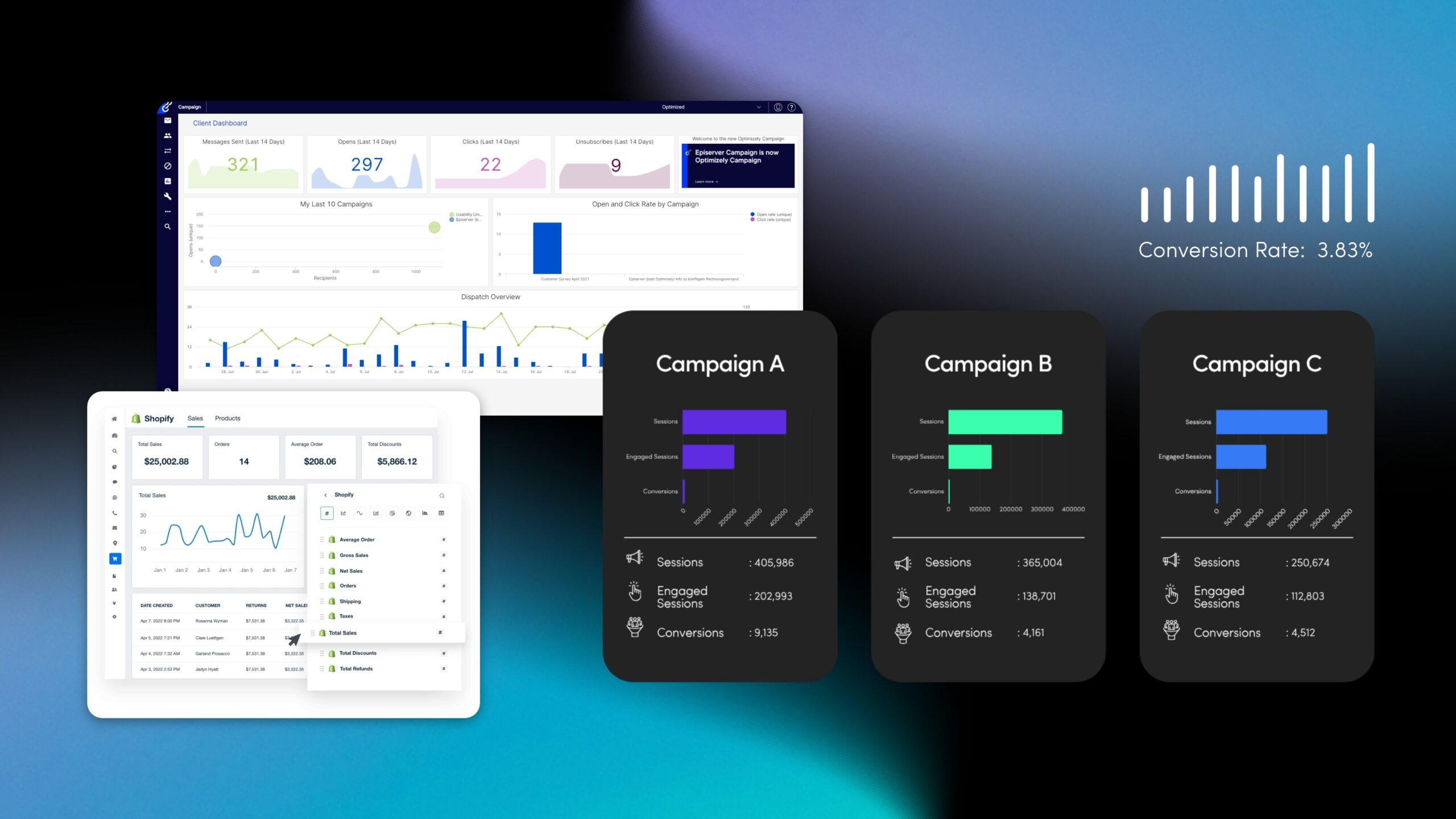They say conversion rate optimization (CRO) can lift the average Shopify conversion rate of 1.4% by +30% or more, but choosing the right A/B testing platform can be critical to achieving such lifts. We’re here to make things a little easier for you.
The choice usually comes down to the right balance of pricing vs features. If you run a smaller website, there isn’t much to gain by paying for an expensive enterprise tool because the ROI won’t be worth it. Conversely, if you’re a mid-sized e-commerce store looking for aggressive growth, simple A/B tests aren’t going to get you there. You’ll need custom tests, personalization, and the right features to scale your optimization program.
We’ve compiled a short synopsis of the best CRO platforms for shopify ecommerce websites, including what size business they are best suited for, a general overview for what you can expect from them, and a list of pros/cons.
For those with the technical know-how that want to save money, we’ve included some free options at the end.
Optimizely
Shopify app: Yes
Business size fit: Mid-Sized, Enterprise
Who is it for?
Optimizely is the “poster child” of enterprise experimentation and is geared toward large Shopify Plus stores that need a truly scalable, advanced testing platform. If you have a dedicated optimization team and you’re running many experiments across multiple sites or channels, Optimizely’s robust feature set and infrastructure are built for that level of complexity. It offers powerful integration capabilities (data pipelines, advanced metrics). Optimizely also provides quality onboarding and training. They’ll help get your team up to speed on CRO processes. For small teams on a budget, though, the high cost and complexity will be a barrier.
Pros:
- Enterprise-grade experimentation platform designed for complex, large-scale tests
- Extensive integrations and analytics
- Excellent support and training
Cons:
- Requires development resources
- Very expensive for small businesses
- Complex tool that requires knowledge of CRO to use correctly and effectively
Convert
Shopify app: Yes
Business size fit: Small, Mid-Sized
Who is it for?
Convert is a favorite of budget-conscious Shopify teams that still need advanced testing features. It’s often used by mid-market and even enterprise businesses that want full-featured A/B testing without the hefty price tag of tools like Optimizely. If your Shopify store generates significant revenue, and you have some technical capability in-house, Convert offers enterprise-level experimentation at a more accessible cost. It’s also a good fit for agencies or conversion consultants managing tests for multiple clients, thanks to its transparent pricing and unlimited experiment allotment. In short, Convert is for those who want high-powered A/B testing on a smaller budget, and don’t mind a bit of a learning curve to get started.
Pros:
- Affordable plans with no surprise add-on fees
- Tests can be created using a no-code visual editor or by writing custom code yourself
- Excellent customer support, documentation, and training resources
Cons:
- Requires some technical knowledge to set up tests
- There may be a learning curve getting used to the UI
- Out of the box reporting is basic (but can be improved using custom goals and integrations which their support team is often willing to help you with)
VWO
Shopify app: Yes
Business size fit: Small, Mid-Sized, Enterprise
Who is it for?
VWO is well-suited for Shopify stores of any size that need a trustworthy, user-friendly A/B testing foundation. It’s often the next step up for teams graduating from free tools, because VWO offers an accessible interface with a robust feature set. If you’re just starting to optimize your site, VWO’s strong UI and guided test setup will help you run experiments without feeling overwhelmed. For higher-priced plans, there are extra tools like heatmaps and session recordings, which reduce the need to use multiple tools.
Pros:
- Easy test creation via the WYSIWYG visual editor (no code required)
- Built-in behavior insights
- Affordable entry point (and often cheaper than many other testing platforms)
Cons:
- Some features require higher-priced plans
- Unclear pricing structure (they tailor pricing to your traffic and needs)
- Customer support is robust but doesn’t match the quality of Convert or Optimizely
AB Tasty
Shopify app: Yes
Business size fit: Mid-Sized, Enterprise
Who is it for?
AB Tasty is a great choice for mid-tier Shopify businesses focused on growth. It’s a user-friendly platform that blends classic A/B testing with personalization tools, making it popular for marketing teams that want both capabilities. Non-technical users will appreciate AB Tasty’s WYSIWYG visual editor, which allows quick changes to site content without coding. If you’re a growing Shopify store that wants to experiment with banner messages, page layouts, or product recommendations, AB Tasty fits well. Just note that for more sophisticated or code-intensive experiments, you’ll eventually need some dev help.
Pros:
- Visual editor right in the Shopify admin allows you to build tests with no technical knowledge
- Customizable templates and widgets that work across devices
- All-in-one experimentation + personalization can be handy for marketing teams that want to do both
Cons:
- More complex tests will still require knowledge of coding
- The features that are available depend on your plan
- Reporting is basic, which may require the use of GA4 or other platforms for deeper insights
Kameleoon
Shopify app: Yes, Kameleoon has an integration with Shopify Plus.
Business size fit: Mid-Sized, Enterprise
Who is it for?
Kameleoon is best suited for mid-size and enterprise Shopify stores (often on Shopify Plus) that need advanced experimentation and AI-driven personalization capabilities. It offers an all-in-one platform to run A/B tests and personalize content for different shopper segments. Kameleoon’s official Shopify app can automatically pull in rich e-commerce data (product views, cart status, purchases) to power your tests. Smaller stores or those new to CRO may find Kameleoon’s extensive feature set and pricing overkill, but for larger brands seeking “no limits” testing power, it’s a top contender.
Pros:
- No limits or restrictions to testing traffic size
- Feature flagging enables audience targeting
- Large widget library geared toward ecommerce and a graphic no-code editor
Cons:
- Price can be too high for small businesses
- Features provided may be overkill for small businesses looking to run simple A/B tests.
- Custom tests may require coding knowledge (HTML, CSS, JS)
Monetate
Shopify app: No
Business size fit: Mid-Sized, Enterprise
Who is it for?
Monetate is an enterprise-grade personalization and testing platform aimed at large e-commerce brands. It’s ideal for retailers with dedicated marketing or CRO teams (or agencies) that want to run sophisticated multivariate tests and personalized campaigns. Monetate shines in advanced customer segmentation and dynamic content targeting, making it great for brands that prioritize tailoring the shopping experience to different audiences. However, the interface and implementation are complex, meaning you’ll likely need full-time resources (including developers) to manage it. It’s also a fit mainly for Shopify Plus users, as integrating Monetate often involves Shopify’s checkout extensibility or custom pixel setup for tracking conversions on Plus
Pros:
- Best-in-class personalization provides the ability to deliver highly targeted dynamic content using AI
- Advanced testing capabilities such as A/B, MVT
- Customer support
Cons:
- High price point (custom pricing for each company that leans toward enterprise level)
- You’ll need front-end developers to get the most out of it
- Complex setup and UI
Shoplift
Shopify app: Yes
Business size fit: Small, Mid-Sized
Who is it for?
Shoplift is built exclusively for Shopify and it’s perfect for small and mid-sized businesses who want to do A/B testing without writing code or investing in an enterprise tool. If you’re a store owner or marketer with no developer on hand, Shoplift acts as a CRO co-pilot by integrating natively with your Shopify theme and editor. This app is ideal for those who want to quickly test theme changes, product page layouts, pricing, or even new site features right within Shopify. It’s also budget-friendly.
Pros:
- Seamless Shopify integration
- No coding is required (test prebuilt modules from their library)
- Direct theme integration removes flicker (brief glitch/reload of page where the content appears to flicker)
Cons:
- Shoplift only works on Shopify
- Limited features make it less useful for enterprises or those looking to run advanced/custom tests
- Cost can become prohibitive for websites with large traffic volumes
GrowthBook
Shopify app: No, but it can be integrated by adding a GrowthBook SDK connection and adding a script tag to your Shopify theme.
Business size fit: Small, Mid-Sized, Enterprise
Who is it for?
GrowthBook is an open-source experimentation platform geared towards technical teams and startups that want maximum flexibility and control at minimal cost. It’s ideal for Shopify businesses that have engineering resources and possibly a data team, and who prefer a DIY approach to A/B testing. If you’re comfortable adding code snippets to your Shopify theme and setting up your own analytics pipeline, GrowthBook lets you run experiments essentially for free (self-hosted) or at low cost, compared to traditional vendors. It’s also attractive to those who might want to experiment not just on the website but in backend logic or features (GrowthBook started as a feature flagging tool).
Pros:
- Free and open-source (you can self-host Growthbook and use it without the licensing fees)
- Developer-friendly and highly flexible, allowing you to build and run any type of test you want
- No-code visual editor for pro plans using a Chrome extension
Cons:
- Technical setup required
- No Shopify store app
- Advanced features cost extra effort (like the visual editor)
PostHog
Shopify app: No, but it can be integrated via a third-party app called PixieHog.
Business size fit: Small, Mid-Sized
Who is it for?
PostHog is another open-source option, ideal for technical, data-driven teams who want to combine product analytics with A/B testing. It’s well-suited to Shopify stores that have developers on hand and want full visibility into user behavior. With PostHog, you not only run experiments but also get built-in product analytics, funnels, and even session recordings (all self-hosted). If you’re a Shopify Plus merchant or a dev team who loves the idea of an in-house analytics stack (and avoiding paying for tools like Mixpanel + Optimizely separately), PostHog is worth a look. It’s great for those who view CRO as part of a broader product analytics strategy. Conversely, if you’re not prepared to tinker with code, PostHog will feel too heavy.
Pros:
- Unified analytics and A/B testing in one platform
- Open-source with generous free tiers (you can self-host PostHog for free and the cloud option has a tier that works well for smaller projects)
- Rich features (analytics, session recordings, feature flags)
Cons:
- Requires a developer to set up
- Steep learning curve
- Doesn’t have Shopify-specific support or features
Conclusion
If you’re a small business, although the enterprise-level tools may have many of the features you want in a polished package, it’s best to start with a tool that meets your needs. Generally, tools like Optimizely are extremely expensive. Convert, VWO, and Growthbook are three of the best starting choices that will accomplish nearly all of the same things you can do with Optimizely. They provide loads of flexibility, are trustworthy, and provide many useful features.
For simple testing on a small Shopify website, Shoplift is an easy way to start, but once you move beyond testing simple pre-built modules, you’re going to need something more sophisticated. This will require you to code or find a new tool.
That being said, these are some of the best CRO platforms for Shopify e-commerce websites. Make sure to consider your goals, revenue, level of technical ability, and what role CRO is going to play in your growth strategy. This will make selecting the right tool for you much easier.